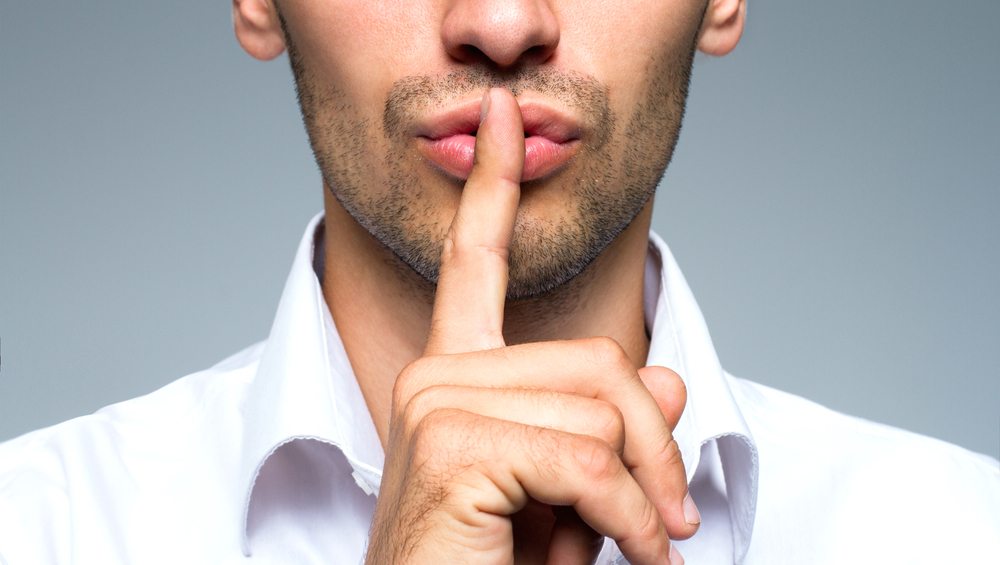More and more designers these days are working in a variety of mediums — both digital and print. But it can take a different set of specifications to put together a successful project for each. Print design has its own jargon.
Understanding how printing works (and how to speak the language of printers) is important for any designer. Don’t think this applies to you because most of your business is web-based? Consider this: At some point a client will ask for print components to go with the website, whether they are business cards or posters or just a great handout for presentations. Knowing the printing basics and terminology will help you bridge the gap. Here are ten key terms you need to know.
1. DPI
Dots per inch is a measure of printing quality. Many printers work by producing tiny dots per square inch to create an image, more dots equal greater accuracy and detail.
But there is a limit to the number of dots per inch that the eye can actually see. Commonly, 300 and 600 DPI are the standards for most print jobs, depending on the type of paper and printer used. Lighter weight papers print with lower DPI because of bleed (when colors run together) and potential ink over-saturation of paper. Laser-style printers on high-quality or glossy paper often run at a higher DPI.
It is important to note that increasing DPI will increase a file size. It is recommended to save each file at the proper print DPI to maintain filing efficiency.
While most design software tools (such as Adobe’s Photoshop or InDesign) include measurements in DPI, they only refer to print design. DPI means nothing when it comes to digital projects since screen resolution is not measured in the same way; digital resolution is measured in pixels.
DPI is not a tool that can change the quality or size of an image. Increasing DPI will not make an image sharper or of better quality.
2. CMYK
CMYK refers to four-color (or plate) process printing. Almost every printed material – from magazines to brochures to newspapers to business cards – is printed using a CMYK color model.
Each letter refers to a color used in the process.
C = Cyan
M = Magenta
Y = Yellow
K = Black
Every color is created by mixing different values of these four hues. Print processes are based on CMYK printing and need corresponding CMYK color values to reproduce accurate color.
Colors are creating by “mixing” CMYK values. So each color will look something like this: C=100 M=53 Y=0 K=47 (or 100 53 0 47), where each color has a value even if it is 0.
Using CMYK color helps you get consistent results across print jobs. If your logo uses the blue above, you will want to use the same CMYK values for every job, rather than eyeballing a blue color to maintain brand consistency.
To ensure the best and most accurate print job, convert documents and colors to CMYK before submitting them for printing. (Often printers will require this and will return documents that are not CMYK print ready.)
3. Large Format
Large format refers to anything that has to be printed using a specialty printer, commonly larger than 16 by 20 inches. Large format printing is used for banners, posters and even billboards.
What’s different about large format printing is that is it designed to be viewed from a distance and quite often large format projects will look somewhat pixilated or low-quality up close. From a distance, these printed items are sharp and readable.
It does take a high-quality image to produce these types of projects. Image a standard size 8.5 by 11-inch flier on a much larger scale. The image has to be larger but some printers require a lesser DPI, some as low as 150 DPI, depending on size and use of the item.
For large format jobs, it is important to talk to the printer about how the final product will be used to make sure you get a printed design that looks great when displayed.
4. Pantone Color
Pantone is known as the worldwide standard of color. The company has been around since 1963 and has a universal system for understanding and matching color. The Pantone Matching System is based on a set for standard colors that can be mixed in precise combinations that print consistently across different printing presses and substrates.
Pantone colors are identified by number and the company produces color kits to help you maintain consistent print quality across mediums. Pantone standards take paper into account for color mixing and use a set of letters to help note paper type for each color mix. The color number is followed by C, U or M, which correspond to paper types coated, uncoated or matte.
5. RIP
A raster image processor, or RIP, is used in printing to produce a raster image suitable for printing.
The process turns any file – images or text, raster or vector, into a high-resolution single file that is readable by printing equipment. A RIP is technically a piece of software or firmware and the actual process turns files into a bitmap for printing.
Packaging files properly is important for the RIP process and the software needs to be able to “read” all relevant file information. As files are converted to a single image, fonts and images must be read and flattened. This is why you are asked to include link and font files with projects designed for printing.
6. Ink Types
Not all ink is created equal. Solid, pigment and dye inks are the most widely used for printing.
Solid ink is a brick of color used to print. Each small brick or stick rubs color onto the printed item in a style that is almost like waxing. Solid ink can be great for printing vibrant color.
Pigment ink, which is made from a fine powder, sits on top of paper rather than being soaked into it. Pigment inks last a long time and maintain color properties. They can be somewhat more expensive than dye inks and some people refer to items that use pigment ink as printed, rather than copied )if they use dye ink).
Dye ink, which is liquid-based, soaks into the fibers of paper to create color. It can produce vibrant color but can result in some paper dampness or bleed. Dye inks are the quickest to fade over time.
7. Bleed
Almost all printers ask that projects include a bleed.
The bleed helps the printer accurately prepare the file for printing, so that the correct area is printed, the paper is cut to the proper size and so that the color is reproduced accurately.
Bleed is important because it creates a little wiggle room in the printing process. Think of it this way. You are creating a poster from a photo. If the image is perfectly cropped to the printed size, any variation will result in dead space. With bleed, a small variation goes unnoticed because the photo edge is simply extended.
While bleed specs vary by printer, it is advisable to work with a bleed of 1/2 inch or more. Publishing software such as Adobe InDesign has built-in bleed settings, making it easy to work with, turn on/off bleeds and export with proper settings and marks.
8. Overprint
Overprint is exactly what you would think from the name. It is the process of printing one thing over another. In the printing process, it happens specifically when inks are printed on top of each other.
Overprinting can be used to produce special effects, additional colors and silhouettes, but it can be problematic when it happens unintentionally, such as when a color and pure black (black made using only the K plate) touch. (You can determine overprint settings in most design software.) Overprinting with pure black will result in a richer black and it is recommended to use rich black (a black using all four color plates) when overprinting is a concern.
9. Mono vs. Duotone Color
Monotone and duotone color are very similar in look, but quite different in composition.
Both color types refer to a grayscale image with a color cast. Mono- and duotone images can appear black and white or colored. This technique is often used to create a more artistic or old feel for an image.
Monotones are created by printing a grayscale image with single-color ink that is not black. So on a typical CMYK press, a monotone would be cyan, magenta or yellow. Monotone images with low saturation of ink look less colorful and more grayscale than those with a higher ink lay.
Duotones are grayscale images printed using multiple inks. Duotone printing can create a rich grayscale image and is ideal for spot color processes. Unlike monotone printing, duotone processes can include the use of black ink.
10. Paper Types
The actual type of paper a project is printed on can greatly affect how it looks – from color to overall quality. The options are almost limitless and include varying finishes.
The starting point for most printing though falls into one of two categories – coated or uncoated – and styles – matte or glossy.
Coated paper includes a finish which is designed to improve or enhance the printing process. Coating levels include light coated, medium coated, high coated, and art paper, which is used for high-quality artwork in brochures and books. Coated paper is often very smooth and may appear to have a gloss finish. (In terms of Pantone color, coated paper refers to that gloss finish.)
Uncoated paper is common office paper. It is used for letterhead, copying, printing and even some brochures and posters. Uncoated papers are a little less durable over time.
The other consideration when it comes to paper type is the finished look of the product – matte or glossy. Much of this may depend on what is being printed, text is typically matte while photos are often glossy. Matte printing is crisp and detailed and does not get as much reflection or glare. Glossy finishes have a polished look and can add extra umph to images. Glossy finishes are often UV protected and paper will stay sharp and clean longer than matte alternatives.
Conclusion
Every designer will come in contact with a printed project at some point in his or her career. Don’t get stuck having to turn down a job because you don’t get the print side of design.
Digital designers don’t have to be print experts, but understanding the basics and being able to speak the language can go a long way. (And it can even get you a little guidance from print professionals.) As a designer, it is important to understand every medium where work could potentially be published.
[Via Design Shack]